A fast, easy, and secure way to pay.
With digital wallets you can make purchases with your mobile device and your Flatwater Bank VISA® debit card. It's convenient, free, and secure.
Your card information is available on your mobile device, so you don't have to carry your card with you. Just add it to the digital wallet already on your mobile device or download the app in your app store.
Digital Wallets provide a safer way to pay because your card number is never shared with the merchant. To protect you and your card information, the card number and personal information are not actually stored on the phone. Your card number is only used to set up your digital wallet.
Depending on your mobile device you will be required to authenticate yourself using a PIN, passcode, facial recognition or your fingerprint to make purchases, adding an additional layer of security.
Flatwater Bank Visa debit card compatible wallets:
Look for your digital wallet icon or this contactless payment symbol in-store checkout.

How do I set up my card?
1. Download the appropriate app. (iPhones® already have the Wallet app installed, and many Android phones do too.)
2. Load your card. The app will walk you through the process and makes it easy by using the camera to capture your card info.
3. Verification. The app may prompt you to call the bank so we may confirm the user's identity. Note: if you are using the card you have set up in your iTunes/Apple account, Apple users may not have to do this step.
How do I use the digital wallet?
When it's time to check out just make sure your device is unlocked and hold it to the terminal - you don't even need to open an app. It uses Near Field Communications (NFD) signal in the phone to transmit the data. The phone has to be almost touching the terminal for it to work. Look for a card terminal that has the symbol below on it, or any digital wallet app icon such as Apple Pay.
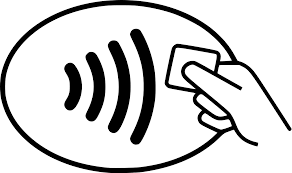
Are Digital Wallets Safe?
Learn what Jennifer Ballmer, our Sr. Operations Officer has to say about using a Digital Wallet.








