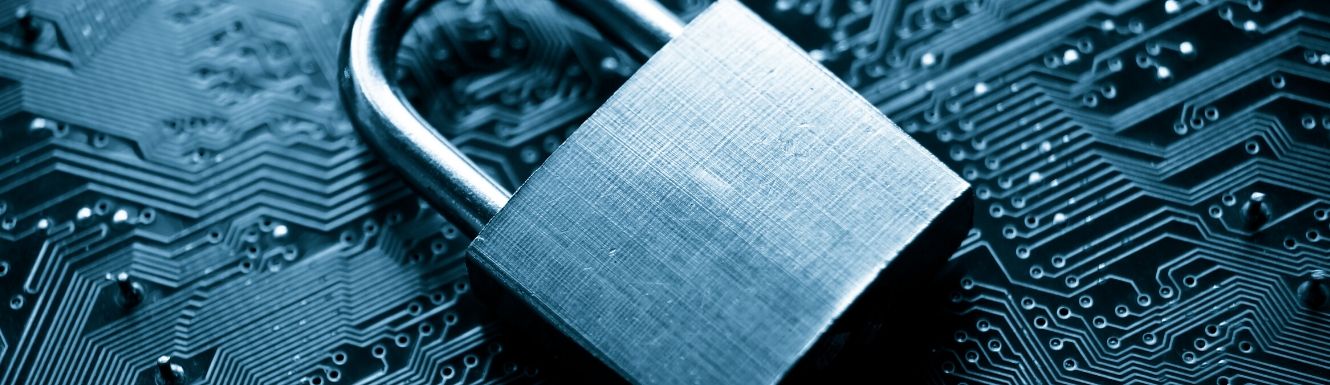Don't Panic. We're Here for You.
Please report fraud and a lost or stolen card as soon as you know there's a problem. Call the bank at 308-537-7181 or use this form.
Turn Your Card On/Off:
You can turn your card on/off by using online banking or our mobile app. This feature lets you take control of your Visa debit card(s) and protects against unauthorized use. If you have misplaced your card, turn it to the OFF position. If you find it, and feel your account has not been jeopardized, turn it back ON and continue to use your card. If you use your card infrequently, or are traveling without your card, turn it OFF. Turn it ON when you are ready to use it. You are in control!
Here's How:
Or, follow these steps:
- Go to Online Banking or the Mobile App.
- Select Menu
- Select "MANAGE CARDS" and select to turn the card on or off.
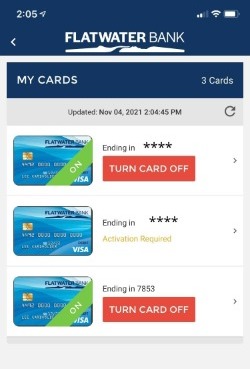
Any previously authorized transactions will be paid, and any recurring transactions you had previously set up will still occur. Turning your card OFF will not affect your checks, mobile or internet transfers, bill payments, or any other type of transactions in your account(s).
NOTE: If you think your card has been lost or stolen, also notify the bank as soon as possible in order to protect against any fraudulent activity and to get your card replaced.