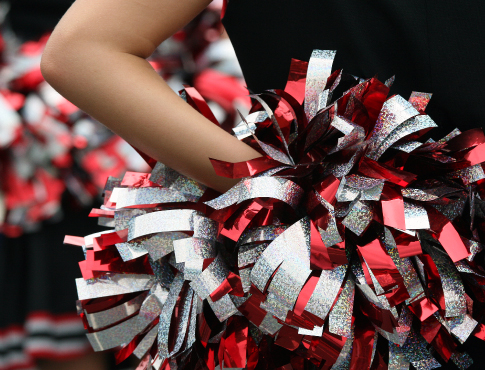Pay other people with Person-to-Person payments.
Whether you are paying a friend back for picking up groceries or sending money to your child, we've made sending person to person (P2P) payments simple, secure, and instant. Best of all, you can send these payments directly within our mobile app or online banking.
Secure: We use the latest verification techniques, including secured mobile device verification to ensure your payment reaches the right destination and multi-factor authentication. Best of all, these payments work within our mobile app and online banking, so you don’t need to surrender sensitive banking information to third-party providers.
Instant: No need to wait days to send or receive funds. Once the payment has been verified, funds are sent in real time.
Free: Yes, we mean REALLY free. Unlike many third-party apps, our P2P service is completely free for both you and your recipients.
Step 1: Login to your mobile banking app or the digital banking portal, select "menu", then select "Move Money", then “New Transaction.”
Step 2: Choose which account you’d like to send money from.
Step 3: Next, choose to whom you’d like to send funds. If you’ve sent a P2P payment before, you can simply select that recipient again. If this is your first time sending a P2P payment to an individual, you’ll need to click “+ Add New Payee” at the top of the screen.
Step 4: Select your payment type. In this case, that’s “Person to Person.”
Step 2: Choose which account you’d like to send money from.
Step 3: Next, choose to whom you’d like to send funds. If you’ve sent a P2P payment before, you can simply select that recipient again. If this is your first time sending a P2P payment to an individual, you’ll need to click “+ Add New Payee” at the top of the screen.
Step 4: Select your payment type. In this case, that’s “Person to Person.”
Step 5: Add your new payee by entering their name and how you’d like to notify them to receive the payment. Enter either the recipient’s debit card information (if available) or their mobile phone number or email address. When you’re done select “Add Payee” at the bottom of the screen.
Step 6: Enter the dollar amount you’d like to send. You can also choose to add a note to the recipient if desired. Once you’ve filled in these details click “Continue.”
Step 7: Review your transaction to ensure everything is correct. Once reviewed, click the “Submit” button.
Step 8: For added security we have enabled Multi-Factor Authentication (MFA) on P2P payments. You will be asked to send a verification code to one of your devices. This is to ensure that you are the party initiating this P2P payment. Select the device you would like the code sent to. Select the preferred method to send the code (text or a phone call). You will receive a text or phone call with the code. When you receive the code enter the passcode and click "submit".
Accepting the payment on the recipient’s end is just as easy! Depending on what notification method you’ve chosen, they will receive an email or text message alerting them of your P2P payment. And after you’ve sent a payment once, all future payments are transferred without any interaction from the recipient. And just like that you’ve sent money securely to your friends and family within minutes!