Signing up is easy and offers so many benefits:
- You can view, print and download up to 18 months of statements anywhere and anytime using online banking or our mobile app.
- Download and save or print your statements and images to view whenever it is convenient for you. (Adobe Acrobat Reader required. Download here)
- Protect yourself against identity theft and eliminate the risk of your statement being stolen from your mailbox, delivered to the wrong address or taken from your trash.
- Good for the environment.
- Less hassle for you. And one less thing in your mailbox or cluttering your desk.
- Online statements look and function like paper statements - use them for taxes, record-keeping, and more.
- No added cost. Digital Statements are FREE!
GEt Started
Statements are accessible in Flatwater Bank Online Banking and our Mobile App. If you are a Flatwater Bank Online Banking or Mobile App user, follow the enrollments steps below to get registered. If you do not have Flatwater Bank Online Banking click here to Register for Online Banking and Online Statements
Enrollment Steps
- Login to Online Banking or the Mobile App
- Select "Documents" from the menu.
- Leave "Document Types" as defaulted to "All Documents".
- Under "Select Accounts", choose the accounts you would like to see statements for and select "Accept".
- Leave "Date Range" as defaulted and select "Apply".
- You will be asked to view the "Terms and Conditions" for receiving online statements.
- Review the "Terms and Conditions."
- Select "View Test Document" to verify you can access a PDF. A separate window will appear as a PDF document. Close the window to return to the Terms page.
- Select all accounts you wish to receive online statements for.
- Select "Accept Terms".
- You will now receive the selected accounts statements digitally.
- If you have questions, call the bank at 308-537-7181 and ask for bookkeeping or email us and we'll be glad to help!
How to Access Statements
- Login to Flatwater Bank Online Banking or the Mobile App
- Select Menu
- Select "Documents"
- Choose the account(s) and date range of statements to view
- Select "Apply"
PRINTING YOUR BANK STATEMENT
Do you ever need to track down a bank statement for your record keeping? Did you know that 18-months of statements are stored in digital banking? You can access your account(s) via a computer by logging in to digital banking or our mobile app.
Click here to sign up
Click here to take a tour of digital banking.
Click here to sign up
Click here to take a tour of digital banking.
PRINTING STATEMENTS:
- Log in to online banking or the Flatwater Bank mobile app
- Select "Documents" from the menu
- Next, choose the account you wish to print a statement for and a date range (see image below).
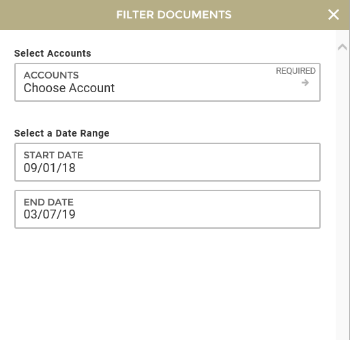
- Select "Apply."
- Select the appropriate statement and choose to view with or with out images.
- Once selected, your statement will open as a PDF which can be printed, saved, or emailed. Remember, don't email your statements unless you have secure email.


